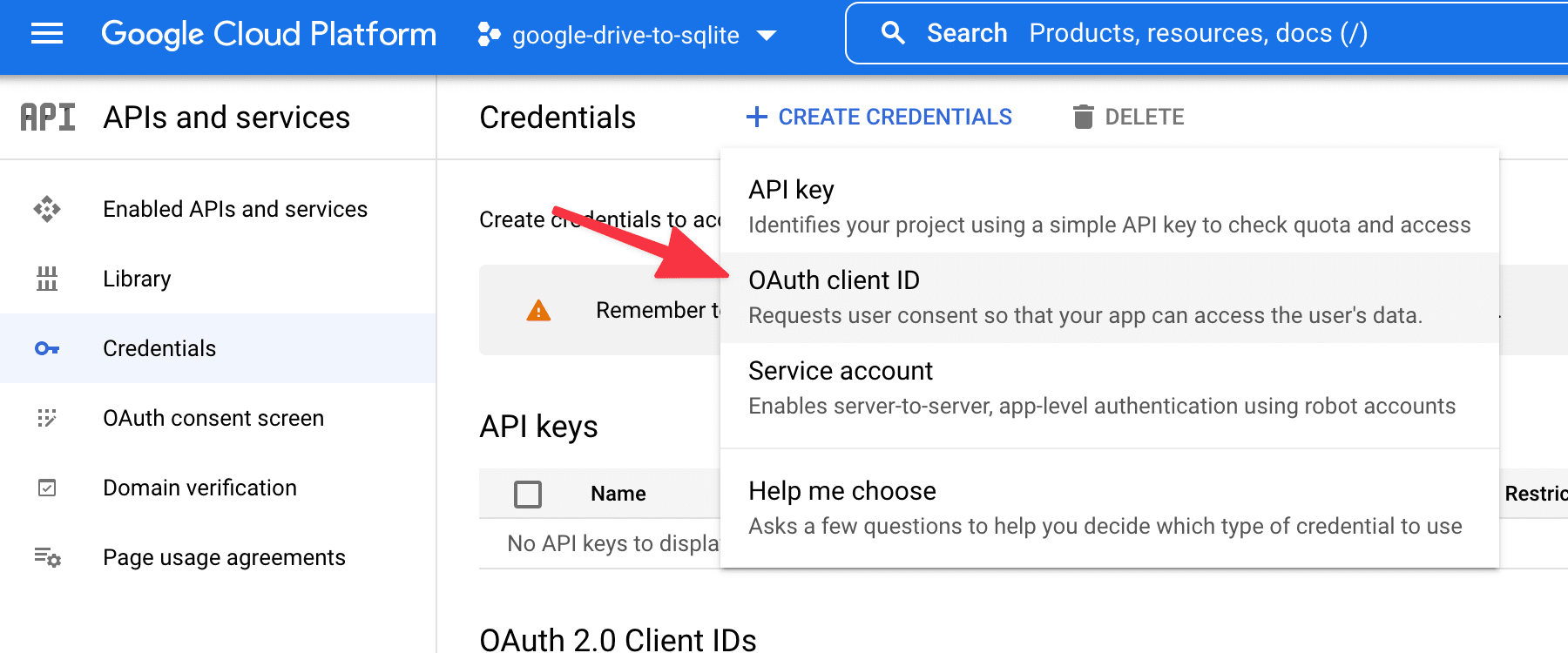Google OAuth for a CLI application
⚠️ The OOB flow described in this document has been scheduled for deprecation by Google. See issue #39 for notes on how to replace it.
I had to figure out how to do the OAuth flow while building my google-drive-to-sqlite CLI application - issue here.
For CLI apps, the flow is that you show the user a URL, they click on it, sign into their Google account, grant your application permission and the Google website then shows them a code. They copy and paste that code back into your application and you can exchange it for an access_token and a refresh_token. The access_token will work for an hour, but you can store the refresh_token and use it to obtain a new access_token any time you like.
Setting up the OAuth app
In the Google Cloud console you need to navigate to "APIs and Services", "Credentials", "Create Credentials" and select "OAuth client ID". You need to create a client ID for application type "Desktop app".
Completing this form will give you a google_client_id and a google_client_secret. Even though it's called a secret it's safe to distribute this in your application and include it in your code in a public GitHub repository. The Google documentation says:
The process results in a client ID and, in some cases, a client secret, which you embed in the source code of your application. (In this context, the client secret is obviously not treated as a secret.)
Providing an authentication link
The link the user clicks on should look like this (broken into multiple lines for readability):
https://accounts.google.com/o/oauth2/v2/auth
?access_type=offline
&client_id=YOUR_CLIENT_ID_HERE
&redirect_uri=urn:ietf:wg:oauth:2.0:oob
&response_type=code
&scope=https://www.googleapis.com/auth/drive.readonly
In this case I am using a scope of https://www.googleapis.com/auth/drive.readonly because I want to access files in the user's Google Drive - you'll need to hunt around in the documentation to figure out which scope you need.
Here's a live demo link for my google-drive-to-sqlite application:
Once the user completes that flow, they will be given a code to copy and paste. When they give you that code you can exchange it for tokens using this API (illustrated with Python):
copied_code = '4/1A...'
import httpx
response = httpx.post("https://www.googleapis.com/oauth2/v4/token", data={
"code": copied_code,
"client_id": google_client_id,
"client_secret": google_client_secret,
"redirect_uri": "urn:ietf:wg:oauth:2.0:oob",
"grant_type": "authorization_code",
})
tokens = response.json()The tokens variable is now a Python dictionary with access_token and refresh_token keys.
Making authenticated calls
You can use the access_key straight away for calls like this one:
response = httpx.get("https://www.googleapis.com/drive/v3/files", headers={
"Authorization": "Bearer {}".format(access_key)
})
print(response.json())Exchanging a refresh_token for an access_token
Here's my code for exchanging the refresh_token for a new access_token:
data = httpx.post(
"https://www.googleapis.com/oauth2/v4/token",
data={
"grant_type": "refresh_token",
"refresh_token": refresh_token,
"client_id": GOOGLE_CLIENT_ID,
"client_secret": GOOGLE_CLIENT_SECRET,
},
).json()
if "error" in data:
raise click.ClickException(str(data))
return data["access_token"]The rest of my code
Most of my code that handles this can be found in the cli.py module in google-drive-to-sqlite.
Related
Created 2022-02-16T20:30:06-08:00, updated 2022-02-21T09:13:07-08:00 · History · Edit