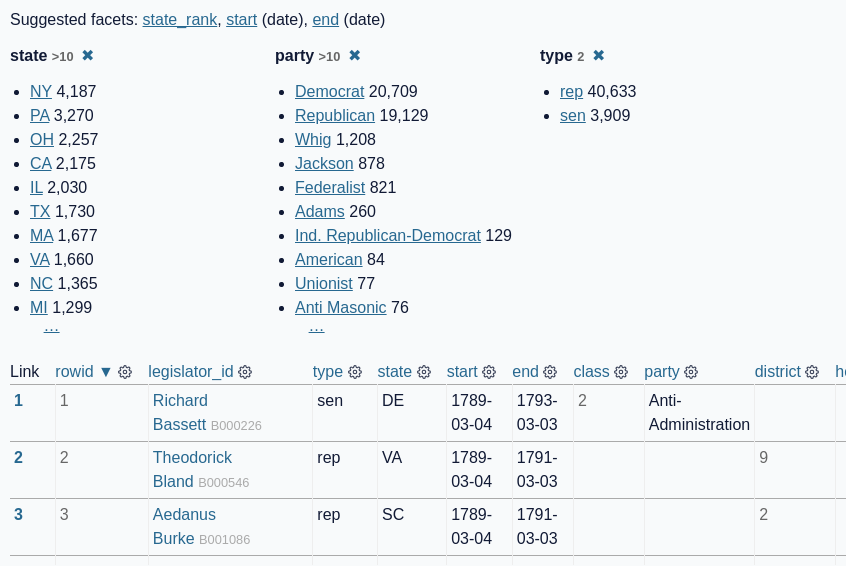shot-scraper for a subset of table columns
For Datasette issue #1844 I wanted to create the following screenshot:
From this page: https://congress-legislators.datasettes.com/legislators/legislator_terms?_facet=type&_facet=party&_facet=state&_facet_size=10
But... I only wanted to include the first ten columns of the first three rows of the table.
You can tell shot-scraper to take a screenshot of just a specific region of a page, which you can define using CSS selectors.
The selectors_all option in YAML (or --selector-all using the CLI tool) means "derive a box that includes all of the elements matching this selector".
Here's how I took the screenshot of just the first ten columns and first three rows:
- url: https://congress-legislators.datasettes.com/legislators/legislator_terms?_facet=type&_facet=party&_facet=state&_facet_size=10
selectors_all:
- .suggested-facets a
- tr:not(tr:nth-child(n+4)) td:not(:nth-child(n+11))
padding: 10
output: faceting-details.pngThe key trick here is this CSS selector:
tr:not(tr:nth-child(n+4)) td:not(:nth-child(n+11))
This is selecting table cells - <td> elements. It looks for cells that do NOT match :nth-child(n+11) - i.e. cells that are not the 11th child or higher in their group. These cells should be inside <tr> elements that are NOT 4th or higher (4th because the table headers are in a <tr> too).
Here's GPT-3's attempt at explaining the selector (which matches my own explanation):
Explain this CSS selector:
tr:not(tr:nth-child(n+4)) td:not(:nth-child(n+11))
This selector is selecting all table cells in rows that are not the fourth row or greater, and are not in columns that are the 11th column or greater.
Related
Created 2022-10-14T13:22:52-07:00 · Edit