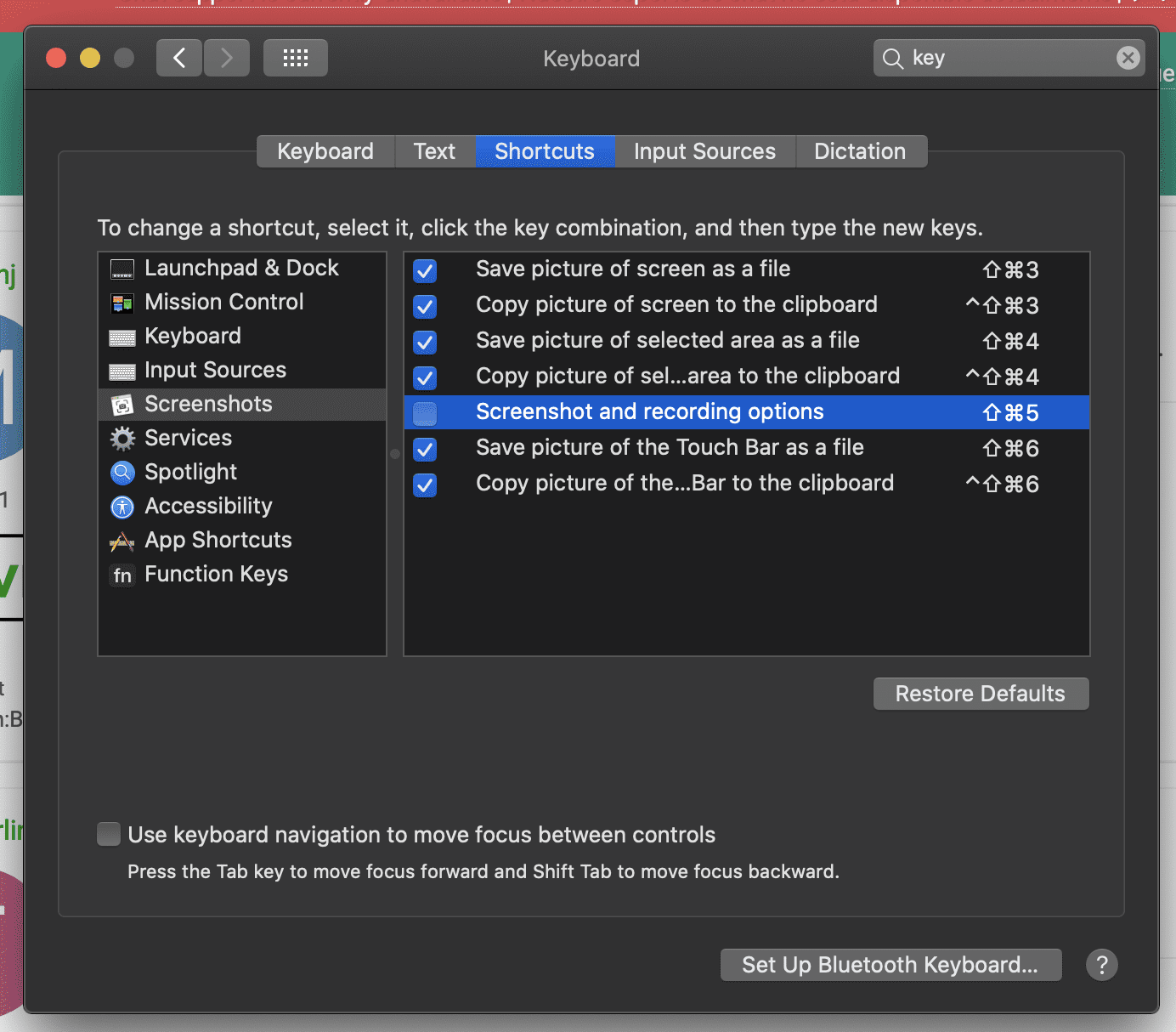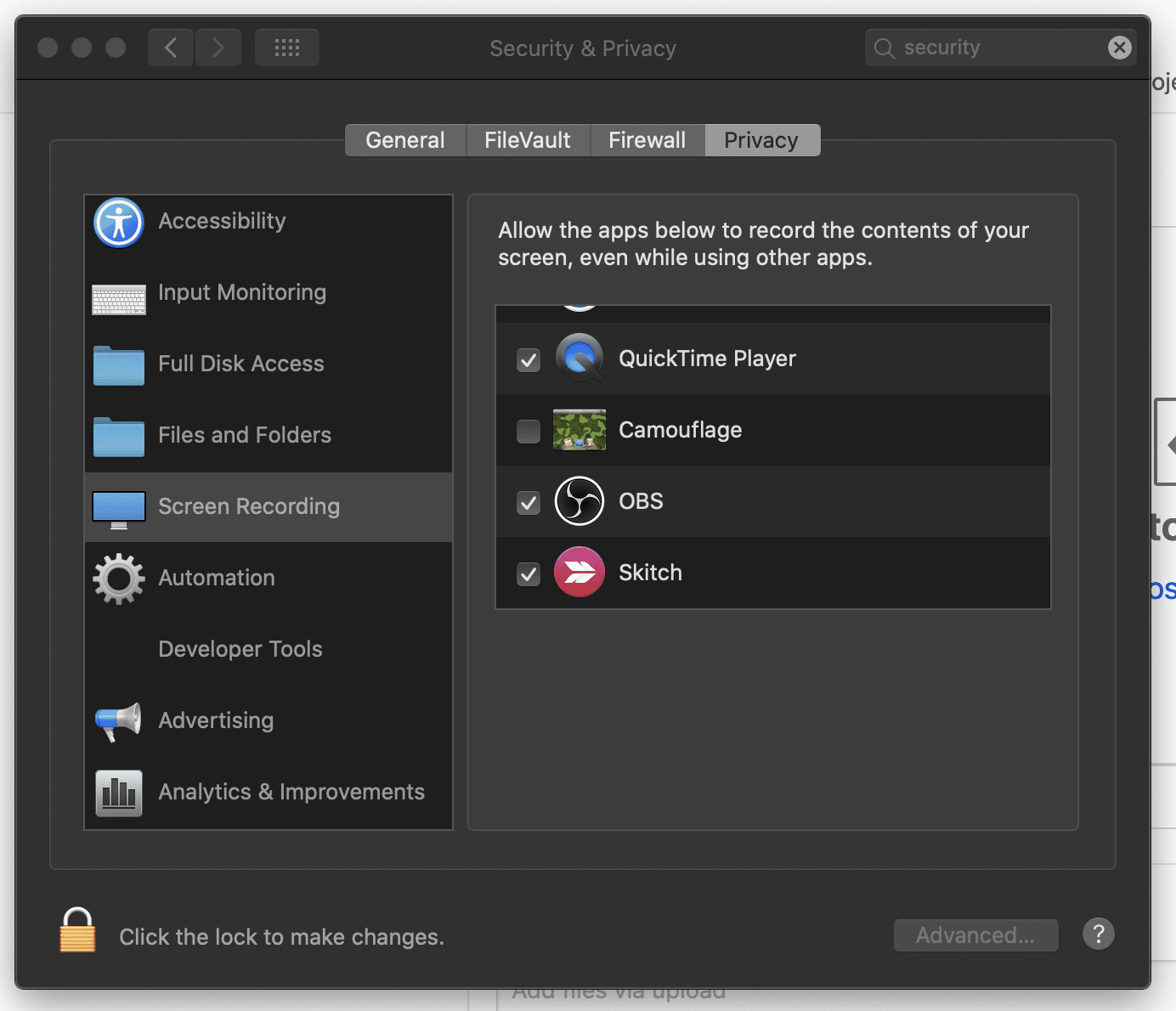Get Skitch working on Catalina
I really like Skitch for taking screeshots, mainly because I like to snap a quick shot and then drag the icon onto a Google Doc or similar without saving the file anywhere.
Getting it working on Catalina was a bit tricky.
First, install it from the App Store.
Next, disable the default Shift+Command+5 system shortcut so Skitch can use it instead:
Then give Skitch permission to record your screen. Without that every screenshot will come out as a snippet of your desktop background!
Related
Created 2020-04-21T18:48:33-07:00 · Edit