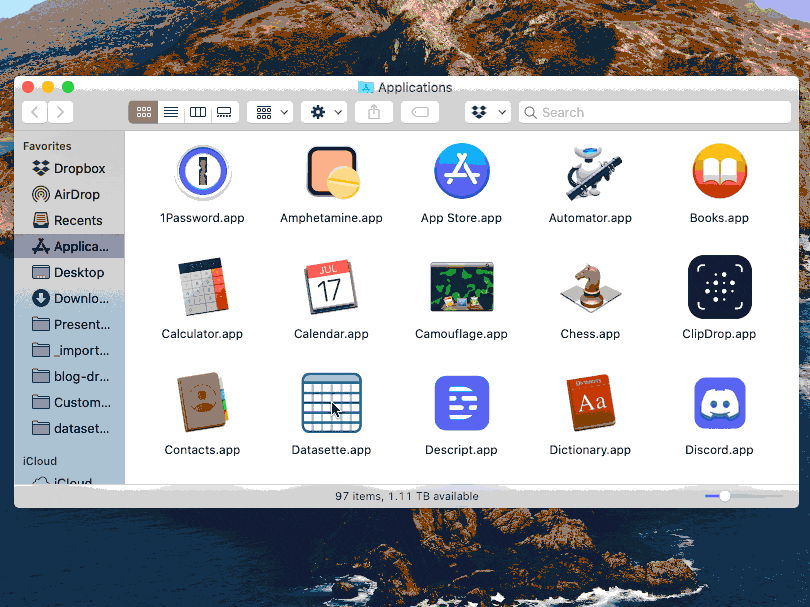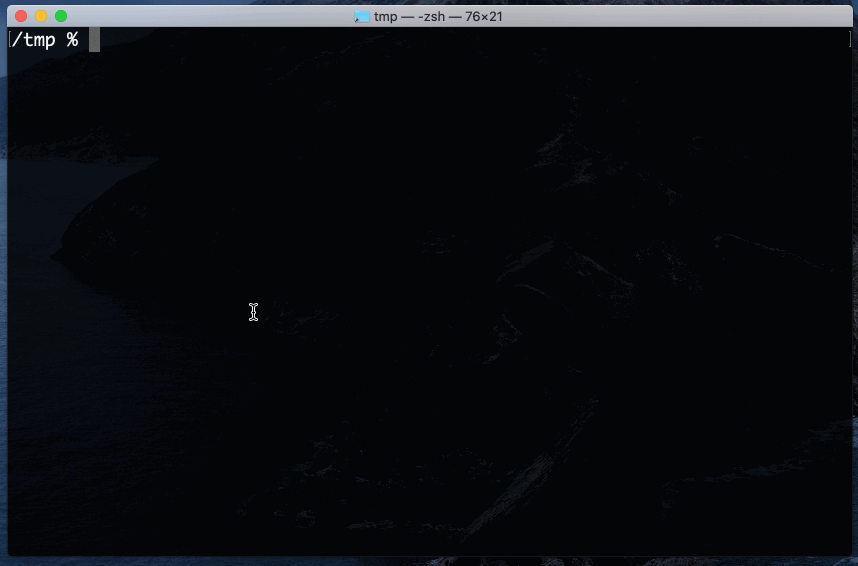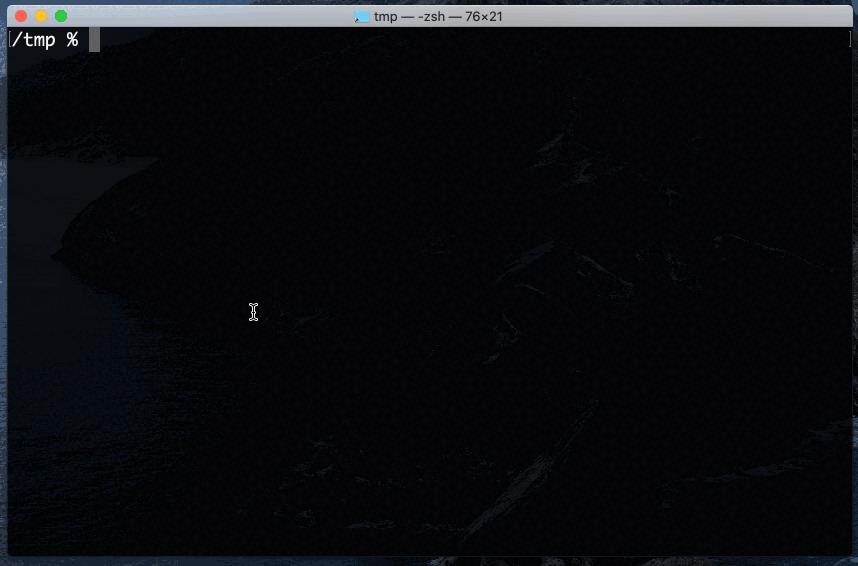Compressing an animated GIF with gifsicle or ImageMagick mogrify
Using gifsicle
Tip via Mark Norman Francis on Twitter:
Saw your GIF size TIL, and
gifsicle -O3 --colors 48 --lossygets it down to 320k. You can tweak the number of colours and loss to get it smaller but that’s when it starts to look worse to my eyes
I installed it using brew install gifsicle and ran it like this:
/tmp % ls -lah datasette-launch.gif
-rw-r--r--@ 1 simon wheel 3.7M Sep 13 12:52 datasette-launch.gif
/tmp % gifsicle -O3 --colors 48 --lossy -o datasette-launch-smaller.gif datasette-launch.gif
/tmp % ls -lah datasette-launch*
-rw-r--r-- 1 simon wheel 613K Sep 13 12:54 datasette-launch-smaller.gif
-rw-r--r--@ 1 simon wheel 3.7M Sep 13 12:52 datasette-launch.gif
Original: 3.7MB file:
Compressed 613KB file:
The reduced colours there were a bit too much for me, especially for the purple gradient buttons at the end. So I tried this instead:
gifsicle -O3 --colors 128 --lossy -o datasette-launch-smaller-2.gif datasette-launch.gif
Which gave me a 723KB file which I think looks good enough for my purposes:
Using ImageMagick mogrify
Found this tip on Stack Overflow: to reduce the site of an animated GIF, you can use the mogrify tool like this:
mogrify -layers 'optimize' -fuzz 7% sqlite-convert-demo.gif
This saves over the original, so make a copy of it first.
I ran this against this 1.3MB animated GIF:
The result was this 401KB GIF:
The -fuzz 7% option is documented here - it treats similar colours as the same colour:
The distance can be in absolute intensity units or, by appending % as a percentage of the maximum possible intensity (255, 65535, or 4294967295).
Related
Created 2021-08-05T22:02:29-07:00, updated 2021-09-13T13:01:48-07:00 · History · Edit