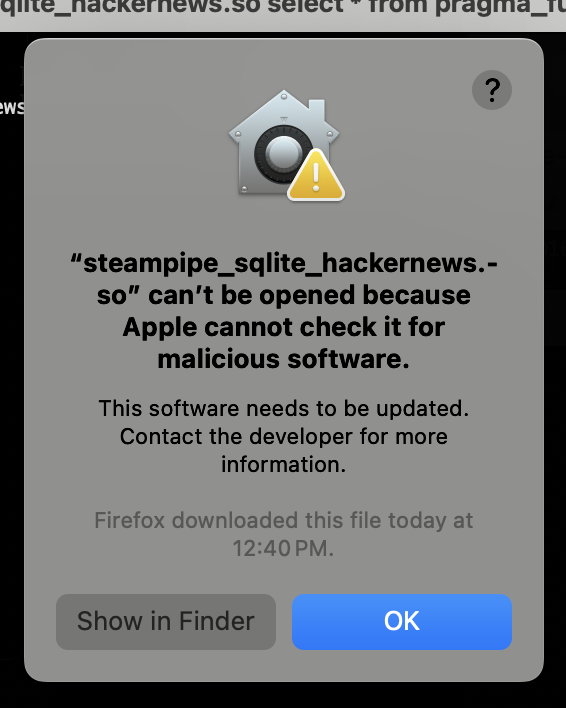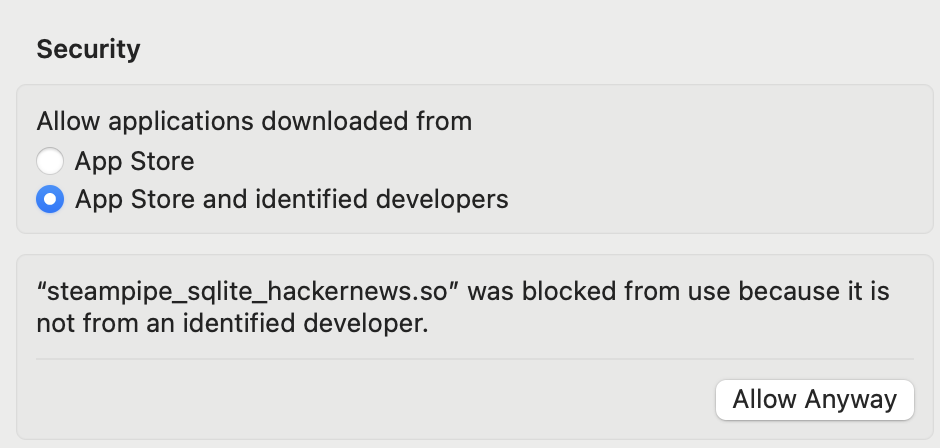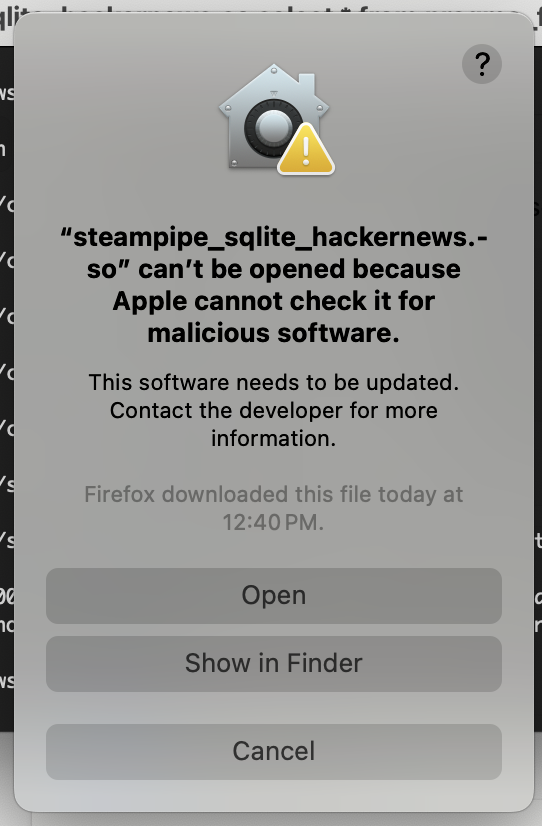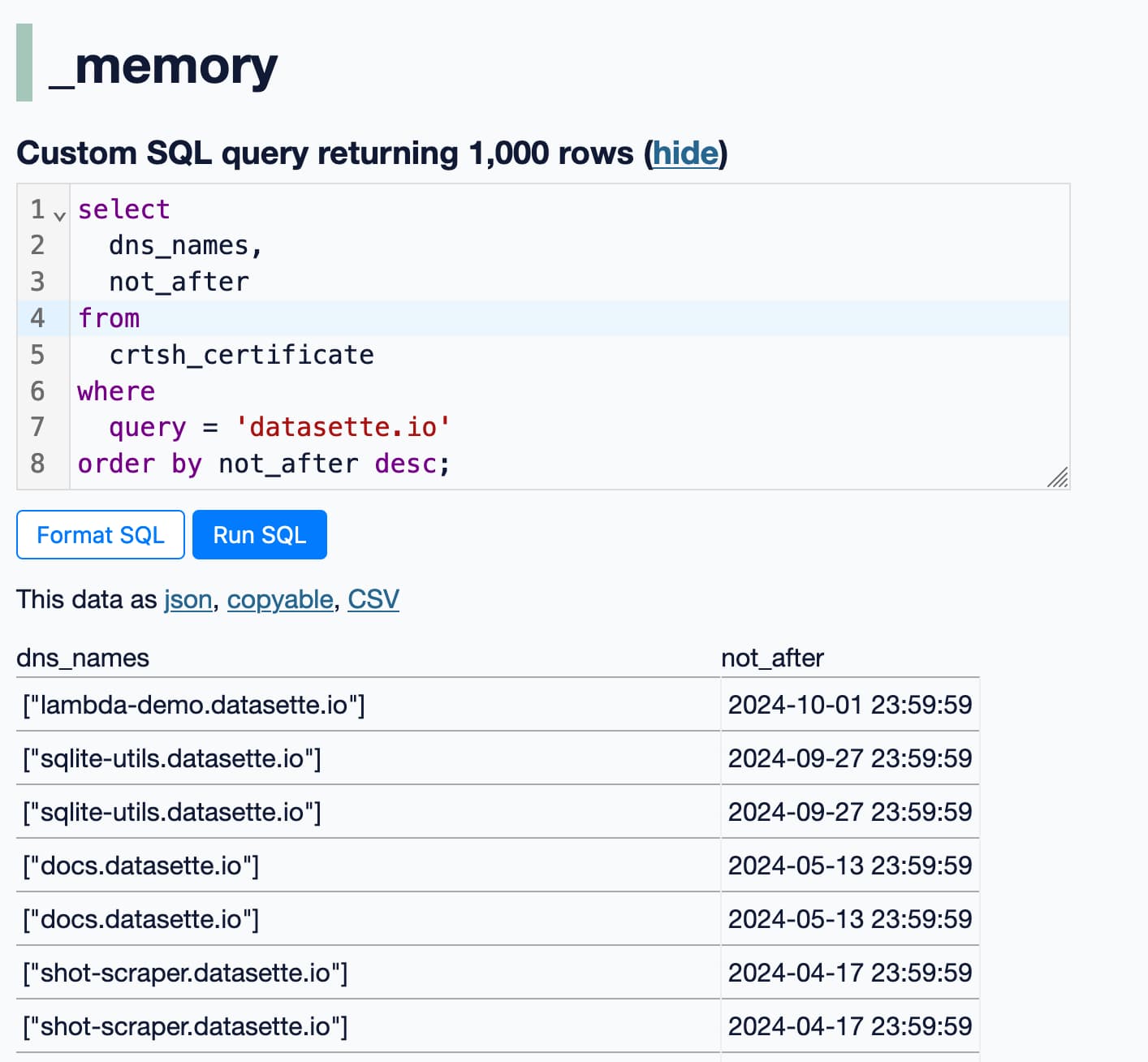Running Steampipe extensions in sqlite-utils and Datasette
Steampipe build software that lets you query different APIs directly from SQL databases.
Their original product only worked with PostgreSQL, but last week they announced new support for SQLite, with ports of 100 of their existing extensions.
That's 100 new SQLite extensions released into the world at the same time!
Here's the full list of SQLite extensions they released.
You can install and use these via their CLI tool, but they also make them available as .so files directly via GitHub releases.
Here's how to run those on a Mac, using both sqlite-utils and Datasette.
Downloading an extension
Let's start with the Hacker News API plugin, turbot/steampipe-plugin-hackernews. I like this one because it doesn't require an API key.
First grab the latest release of the extension. I'm on an M2 MacBook so I grabbed the steampipe_sqlite_hackernews.darwin_arm64.tar.gz file:
curl -OL https://github.com/turbot/steampipe-plugin-hackernews/releases/download/v0.8.1/steampipe_sqlite_hackernews.darwin_arm64.tar.gz
tar -xzvf steampipe_sqlite_hackernews.darwin_arm64.tar.gzWe now have a steampipe_sqlite_hackernews.so file.
Loading extensions with sqlite-utils
With sqlite-utils installed, try running this:
sqlite-utils memory --load-extension steampipe_sqlite_hackernews.so \
'select id, title, time from hackernews_top limit 3'On my computer this produces a warning box like this:
This is because the binary has not been signed by the developer.
We can work around this error by opening up the system Security preferences pane and finding this option:
Click "Allow Anyway" then try running the command again.
One more dialog:
Click "Open" and the script should run correctly.
Now I can run this again:
sqlite-utils memory --load-extension steampipe_sqlite_hackernews.so \
'select id, title, time from hackernews_top limit 3'And get back:
[{"id": 38706914, "title": "Gameboy Music and Sound Archive for MIDI", "time": "2023-12-20 09:45:05"},
{"id": 38717114, "title": "Show HN: Talk to any ArXiv paper just by changing the URL", "time": "2023-12-21 04:48:20"},
{"id": 38716075, "title": "OpenAI Begins Tackling ChatGPT Data Leak Vulnerability", "time": "2023-12-21 01:38:10"}]We just queried the Hacker News API using SQL!
The sqlite-utils-shell plugin provides an interactive interface for trying out more queries:
sqlite-utils install sqlite-utils-shell
sqlite-utils shell --load-extension steampipe_sqlite_hackernews.soYou can enter queries followed by a semicolon:
sqlite-utils> select id, about from hackernews_user where id in ('simonw', 'patio11');
id about
------- -------------------------------------------------------------------------------------------------------------------------------------------------------------------------------------------------------------------------------------------------------------------------------------------------------------------------------------------------------------------------------------------------------------------------------------------------------------------------------------------------------------------------------------------------------------------------------------------------------------------------------------------------------------------------------------------------------------------------------------------------
patio11 Howdy. I'm Patrick. I work for the Internet, at Stripe, on helping startups. Previously: Starfighter, Appointment Reminder, Bingo Card Creator.<p>blog: https://www.kalzumeus.com<p>My best email is patrick@ the blog domain. Open invitation: if you're reading this, I'm happy to receive email about any software/startup/etc topic from you at any time. I generally reply to about 60% of unsolicited email from HNers, and if I don't reply to you, it is only because I got busy, not because of anything you said.<p>I write a lot. Most of what I write here is unless otherwise stated in my personal capacity, and opinions expressed may not be shared by employers, clients, friends, etc.
simonw JSK Fellow 2020. Creator of Datasette, co-creator of Django. Co-founder of Lanyrd, YC Winter 2011.<p>https://simonwillison.net/ and https://til.simonwillison.net/
sqlite-utils>
Running extensions in Datasette
Once you've jumped through the security hooks to enable an extension it can be used directly with Datasette as well. Let's try two at once - the Hacker News one and the crt.sh plugin for querying certificate transparency logs.
Download the latest steampipe-plugin-crtsh file - for macOS I used:
curl -OL https://github.com/turbot/steampipe-plugin-crtsh/releases/download/v0.4.0/steampipe_sqlite_crtsh.darwin_arm64.tar.gz
tar -xzvf steampipe_sqlite_crtsh.darwin_arm64.tar.gzNow load both extensions like this:
datasette \
--load-extension steampipe_sqlite_crtsh.so \
--load-extension steampipe_sqlite_hackernews.so \
--setting sql_time_limit_ms 20000That --setting sql_time_limit_ms 20000 line bumps up the default time limit on SQL queries from 1s to 20s - useful for some of these API calls since they can be a little slow.
Now we can query the certificate transparency log with SQL like this:
select
dns_names,
not_after
from
crtsh_certificate
where
query = 'datasette.io'
order by not_after desc;Here's a more interesting query, returning my most recent Hacker News comments demonstrating a CTE, JSON processing and a join across two virtual tables:
with post_ids as (
select
value
from
json_each(submitted),
hackernews_user
where
hackernews_user.id = 'simonw'
limit
20
)
select
*
from
hackernews_item
where
hackernews_item.id in (
select
value
from
post_ids
)
order by time descHere's more detailed documentation of the kind of queries you can now run:
Related
Created 2023-12-20T22:41:49-08:00, updated 2023-12-20T22:48:33-08:00 · History · Edit