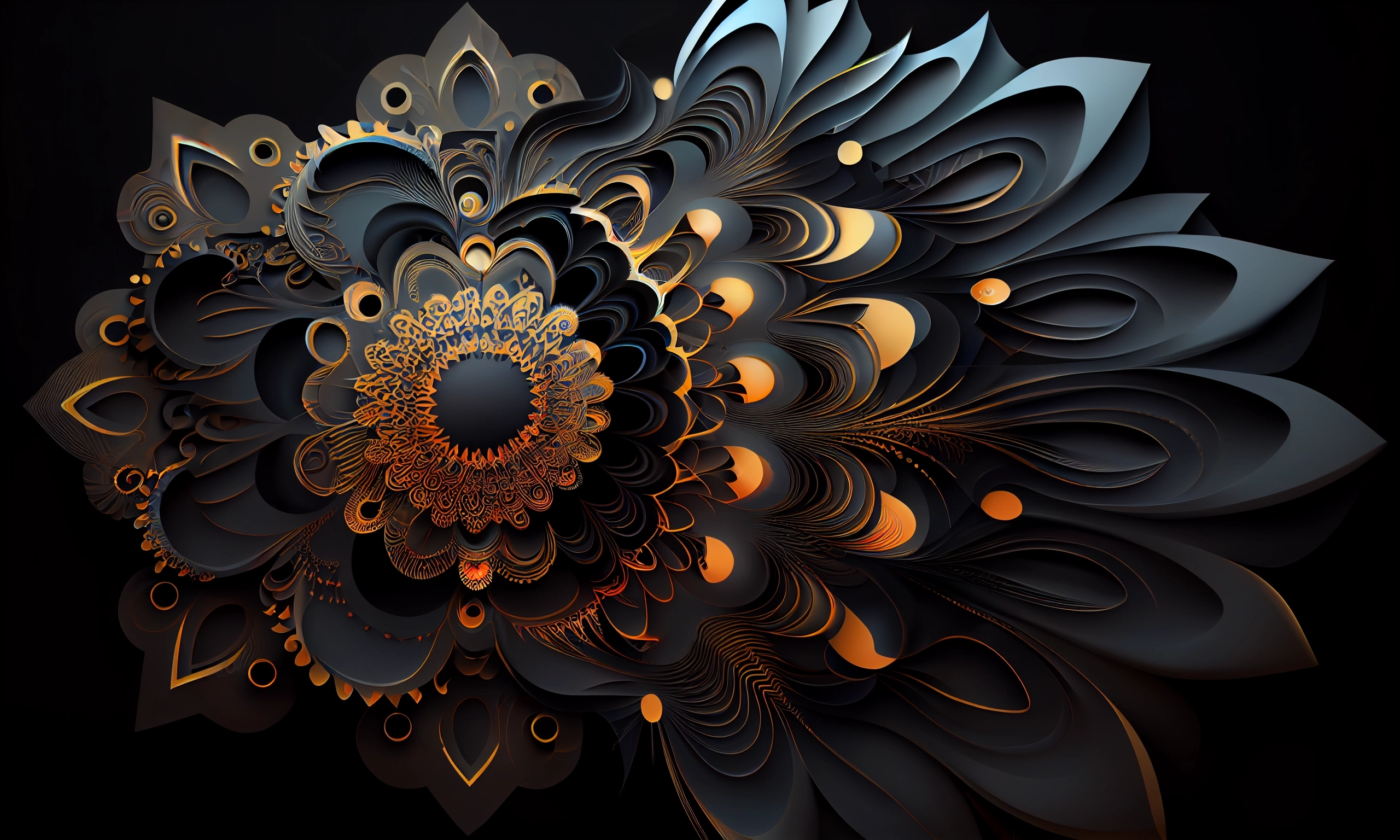Creating desktop backgrounds using Midjourney
I decided to create a new desktop background for my Mac using Midjourney. My laptop has a 16:10 aspect ratio and a retina screen, so I wanted as high a resolution image as possible.
After some experimentation, I learned that Midjourney v5 can produce a maximum image in that aspect ratio of 1376 × 864 pixels - but Midjourney v4 can produce 2560 × 1536 pixels.
This is true as-of my experiments on 10th April 2023 - Midjourney is constantly improving so this limitation may no longer apply when you read this.
Here's the prompt I passed to their bot on Discord:
vector dark background, paper art, encouraging, technical, complex fractal patterns. abstract, small achievable goals --ar 16:10 --no letters --upbeta
The --ar 16:10 sets the aspect ratio. --no letters sets a negative prompt on letters - I didn't want any words coming through on the generated image. --upbeta turns on the beta upscaler which means when you later select an image to upscale (by clicking the U1 through U4 buttons) they will come out at a significantly higher resolution.
I originally tried using --v 5 to get Midjourney v5, before I found out that it doesn't support the higher resolution upscaler.
I saved the resulting image from Discord as a 866KB .webp file. When I converted it to a PNG using Preview I got this:
Related
Created 2023-04-10T16:36:14-07:00 · Edit